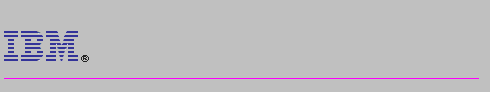
When you are defining SNMP community names, use the add community command at the SNMP Config> command prompt. Specify an alphanumeric character string from 1 to 31 characters in length as the community name.
When you are performing a MIB query with a MIB browser and you want to obtain MIB information related to a specific bridge instance, specify the community name with a two-digit numeric designation added. The numeric designation identifies the bridge instance with which you are working. For example:
You should note that this numeric designation will limit the SNMP agent community name to a maximum of 29 characters if you want SNMP access to multiple bridge instances.
Also, using a community name with the numeric designation added to reference any MIB other than the bridge MIB will have no affect.